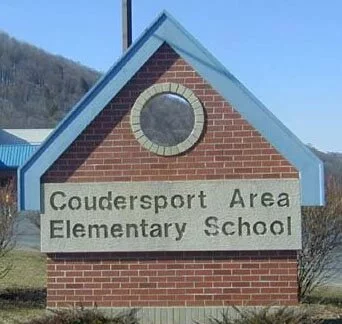

CLICK HERE for current school delay and closing information.
FOR EDUCATIONAL PROFESSIONALS
This section of our site is devoted to resources and development for teachers and other educational professionals.
DIRECTIONS FOR CURRICULUM CORNER
Curriculum Corner has been designed to create a low maintenance area where information (such as homework) can be posted easily and quickly. Hopefully it will save you time and be valuable to your students and parents. This tutorial is meant to allow anyone to create a file where homework can be posted. In addition, other communications may be posted as easily as homework, such as announcements, brain teasers, etc. If you have an interest, I can also show you how to create links to documents and other web sites, but let’s keep it simple for now.
Skill: Create, save and email a file to Mr. Keeney as an attachment.
1. Open Microsoft Word after logging on to any networked computer. (This can also be done from any internet-ready computer, even at home.
2. Create a welcome message for the first course that you are teaching during the day. (Please try to color the text purple:)
3. Save the file as yourname1.htm. To do this click “FILE” the move to “SAVE AS”. Note that a window opens and at the bottom there is a place that says “SAVE AS TYPE” and probably reads “Word Document.” Change this to “WEB PAGE”. Name the file “yourname1” (if you were Mr. Kuratomi you would call it kuratomi1). Click “SAVE”. IMPORTANT NOTE: If you are using an older version of Word, then click “FILE” and “SAVE AS HTML” or “SAVE AS WEB PAGE”, and then type in the file name).
4. Go to your normal email program, and pretend that you are sending an email to [email protected]. Attach the file that you just made to the email (if you need help let me know) and send the email.
You can see your page at https://coudersportschools.com/curriculumcorner/yourname1.html once I upload it. I will be uploading files at the beginning of 8th period each school day (about 2:15), and 8pm on “school nights” (not Fridays or Saturdays BUT DEFINITELY SUNDAY!). Let me recommend that you save the file on a disk, and simply update the file when convenient either from work or home. I would also entrust a trustworthy student or two to be responsible for doing this for you.
Now it is your turn to practice. Create a page for each course. As you move through your normal schedule, your second class will be “yourname2.htm” and so on. If you have a complication with even and odd days, see me and I will clarify things for you. These instructions will be posted in the professional section of the web site.
My email is [email protected], I am in B122, my home phone is 274-4428, and I want to help anyway I can…please let me know how I can help.
DOWNLOADS
Useful files for you to download - hopefully they will make your professional life a little easier or more enjoyable. As always - suggest away!
Educational use versions of Jeopardy, Who Wants To Be A Millionaire, and the Hollywood Squares.